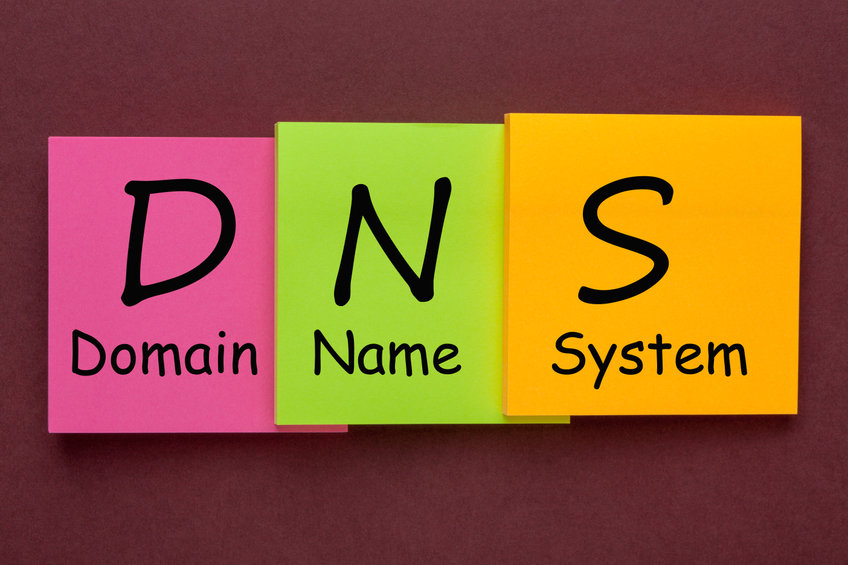Authoritative DNS server explained in detail
An Authoritative DNS server is a really essential part of the DNS resolution process. Why? Because it stores critical information about the zone records (SOA record, A record, etc.). In this article today, we will explain it in detail, its purpose, how you can check it, and the main difference between an Authoritative DNS server and a Recursive DNS server. So, if this matches your needs, let’s explore it!
Authoritative DNS server – Definition
An Authoritative name server responds to Domain Name System queries such as the IP address of a mail server or the IP address of a website (A resource record). It responds to DNS queries with unique and definitive replies. It does not just give cached responses retrieved from another name server. As a result, it only responds to requests regarding domain names stored in its configuration system. Authoritative Name Servers are divided into two categories:
- A Master server (also known as a Primary name server) keeps the original master copies of all zone records.
- A Slave server (Secondary name server) is a copy of the master server.
How to check it?
The nslookup command, which is available on Windows, macOS, and Linux, is the simplest way to check the Authoritative DNS servers.
We’ll need to execute a DNS lookup for the NS DNS records, which will show all of the domain’s nameservers.
Open the Command Prompt on Windows or Terminal on macOS and Linux to get started. Then run the nslookup command as follows:
nslookup -type=NS highfive.me.uk
You’ll see a list of the domain’s nameservers, along with their IP addresses. You can replace “highfive.me.uk” with the domain name you want to verify.
Authoritative DNS server and Recursive DNS server – Main difference
An Authoritative DNS server responds to DNS requests using data configured by an originating source, such as a domain administrator or Domain Name System procedures. And in the meantime, a Recursive DNS server is a server that accepts a user’s website name or URL and checks Authoritative name server records to get the appropriate IP address. This is the primary distinction between an Authoritative DNS server and a Recursive DNS server.
Conclusion
You now have another piece of the DNS puzzle. What you should take away from this post is that the Authoritative DNS server is the one that stores DNS records and responds to DNS queries from Recursive DNS servers. Clearly defined, finding something on the Internet without the information they hold and the upgrades they allow and provide would be like looking for a needle in a haystack!