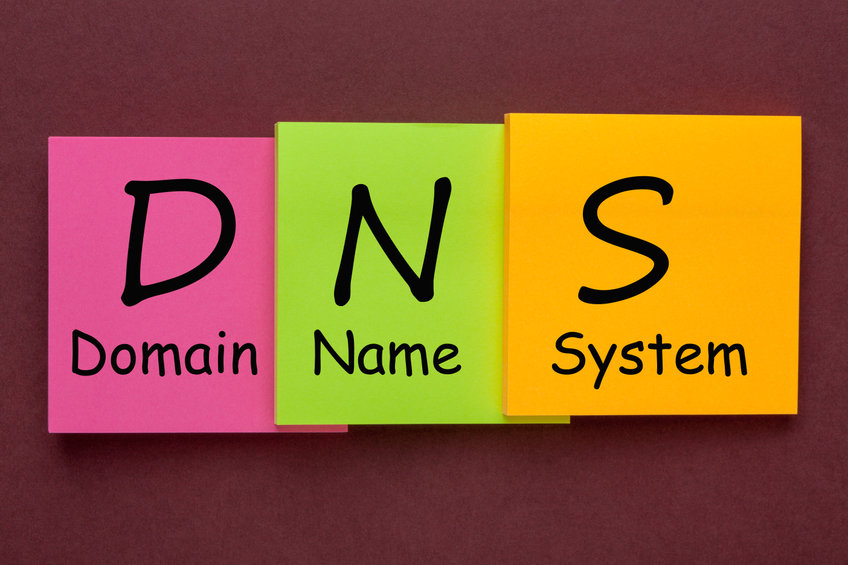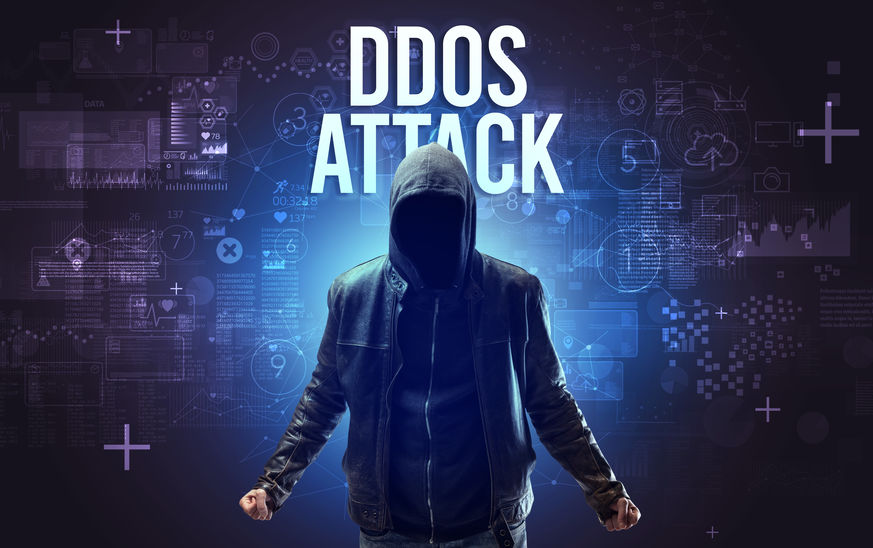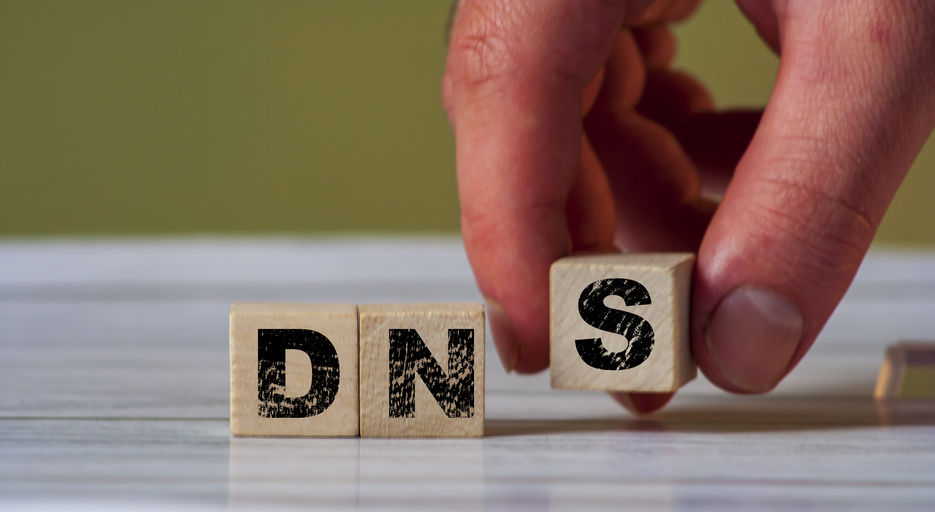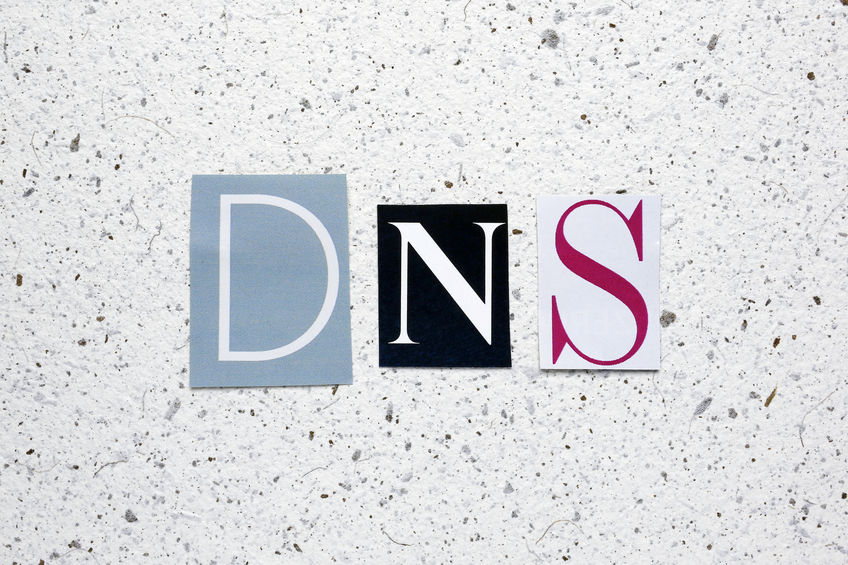What is DDNS (Dynamic DNS)?
The DDNS abbreviation means Dynamic Domain Name System. It’s a very useful method to update your name server automatically and regularly. It updates IP addresses every time they change, together with their corresponding A (IPv4) and AAAA (IPv6) records. It saves you the time and effort of doing this task manually.
Internet service providers (ISP) constantly change IP addresses for clients. They have a big challenge administrating them, not to run out of them. They need a unique IP address for every device that gets connected to their network.
Maybe as a regular home-Internet-user, you don’t get impacted by these constant IP changes. Businesses are a different story. If a business offers a service -or multiple services- through Internet, its servers for sure are affected by such IP address changes. Every change means a risk for its users requesting the service, not to have access since they are trying with a previous, not valid IP address.
Businesses have to look for alternatives:
- A person in charge of constantly monitoring and changing the IP address manually whenever it gets changed by the ISP.
- Paying to have a static IP address. It’s an expensive solution. IP addresses are not an unlimited resource, and to have sets or pools of them also has a cost for the ISPs. If they provide you a fixed IP address, they can’t use it for other clients.
- Using DDNS to keep IP addresses up to date automatically.
It’s not a hard quiz, right? Using DDNS is definitely the most simple choice.
How does DDNS work?
Once you get the DDNS service, you won’t worry about monitoring and updating your IP address. But let’s go a bit deeper on how the process works.
Your business offers a service through the Internet. So you have your own server or servers. To make the service available for external users, you need to follow a few steps. Your business network (inside) has to communicate with the Internet through a network address translation (NAT) router. NAT will assign an IP address to your server/s.
Then, port forwarding will be required, plus an external port (Portex) and IP address (IPex). Done! The service is now available for external users via the Internet. At this point, IPex changes will become a problem or not if you get DDNS service.
Once you get the DDNS service from a provider, DDNS software is set up on your network. IPex is added to the DDNS info, and NAT must be configured to update the IPex whenever needed and inform the DNS server about it.
What NAT will ask you is to add your DDNS account and password, and that’s it! They will work together, communicate all the time, for you not to worry.
Why use DDNS?
It brings very convenient benefits:
- Easy to use solution. You get the service, the software is installed, and that’s it.
- Notifications of IP changes to the DNS server are real-time.
- Constant access to your server or website. Just by using the hostname, users will reach you, no matter if the IP address changes.
- It’s a cost-effective solution. There are paid and free DDNS providers. It’s cheaper than paying static IPs for your business’ devices.
- Remote access or VPN access will work smoothly for your employees working from home.
- Installation of security cameras on your business. They will need a connection to the Internet to work properly. With DDNS, they will keep available 24/7.
- People using their computer at home for hosting an app, game server, website, etc., totally will feel the benefits of DDNS.
Conclusion
DDNS is very useful. If everything is set up correctly, it is a resource that won’t interfere with the performance of your system. Exactly the opposite. It will optimize it. Try it now!